A text message in a popup window
PtWidget --> PtBasic --> PtContainer --> PtMessage
For more information, see the diagram of the widget hierarchy.
None - use PhAB's Message module.
<photon/PtMessage.h>
The PtMessage widget displays a text-based message in a popup window. The message can include up to three optional buttons, allowing the user to select a course of action.
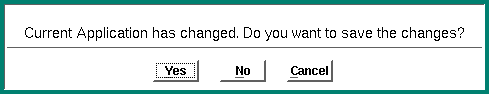
A PtMessage widget.
| Resource | C type | Pt type | Default |
|---|---|---|---|
| Pt_ARG_MSG_BUTTON1 | char * | String | "Ok" |
| Pt_ARG_MSG_BUTTON2 | char * | String | NULL |
| Pt_ARG_MSG_BUTTON3 | char * | String | NULL |
| Pt_ARG_MSG_DEFAULT | short | Scalar | 1 |
| Pt_ARG_MSG_ESCAPE | short | Scalar | 0 |
| Pt_ARG_MSG_FLAGS | unsigned int | Flag | 0 |
| Pt_ARG_MSG_FONT | char * | String | "helv12" |
| Pt_ARG_MSG_TEXT | char * | String | "" |
| Pt_ARG_MSG_TITLE | char * | String | NULL |
| Pt_CB_MSG_BUTTON1 | PtCallback_t * | Link | NULL |
| Pt_CB_MSG_BUTTON2 | PtCallback_t * | Link | NULL |
| Pt_CB_MSG_BUTTON3 | PtCallback_t * | Link | NULL |
| C type | Pt type | Default |
|---|---|---|
| char * | String | See below |
The labels for the three optional buttons that are displayed below the message. If no value is provided for Pt_ARG_MSG_BUTTON1, the default label of "Ok" is used. If no label is provided for the other two buttons, they default to NULL, which means they won't be displayed. These defaults are useful for messages that simply provide information.
You can assign a keyboard shortcut to each button. Simply place & in front of the character that will act as the shortcut. For example, if you specify &Save, the S will be underlined in the button. To select the button, the user can press s or S.
Note that the function PtAskQuestion() duplicates the functionality of the above example. For more information, see the Photon Library Reference. This function also makes the PtMessage dialog work as a modal dialog.
| C type | Pt type | Default |
|---|---|---|
| short | Scalar | 1 |
The number of the default button, which can be selected by pressing Enter. The text of the default button is displayed in bold.
| C type | Pt type | Default |
|---|---|---|
| short | Scalar | 0 |
The number of the button that Esc is bound to. If the value is 0 (the default), the Esc is disabled; otherwise the callback for the specified button is invoked when Esc is pressed.
| C type | Pt type | Default |
|---|---|---|
| unsigned int | Flag | 0 |
Flags that control the appearance of the message:
| C type | Pt type | Default |
|---|---|---|
| char * | String | "helv12" |
The font in which the message will be displayed. Default is Helvetica 12 point.
| C type | Pt type | Default |
|---|---|---|
| char * | String | "" |
The text of the message.
| C type | Pt type | Default |
|---|---|---|
| char * | String | NULL |
This optional resource displays a title in the window frame of the message. Defaults to NULL for no title.
| C type | Pt type | Default |
|---|---|---|
| PtCallback_t * | Link | NULL |
These resources define lists of callback functions that will be invoked if the user selects one of the buttons. These resources correspond with the buttons by number. So, for example, if the user selects the button labeled with Pt_ARG_MSG_BUTTON1, then Pt_CB_MSG_BUTTON1 is invoked.
Each callback is passed a PtCallbackInfo_t structure that contains at least the following members:
These callbacks should return Pt_CONTINUE.
Although this widget is a subclass of the PtContainer superclass, the only inherited resource it uses is Pt_ARG_POS for positioning the message:
| Resource | Inherited from | Default override |
|---|---|---|
| Pt_ARG_POS | PtWidget |
The PtMessage widget defines a convenience function that makes it easier to use the widget once it's been created. Here's a brief overview: