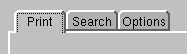A tab button for initiating an action
PtWidget -->
PtBasic -->
PtLabel -->
PtButton -->
PtTab
For more information, see the
diagram of the widget hierarchy.

<photon/PtTab.h>
The PtTab class draws a tab such as is found on a
file folder.
Clicking the tab invokes an application callback.
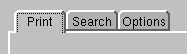
A group of PtTab widgets positioned at the top of a PtPane.
When using PtTab, you might want to:
- Group the tabs together and set the Pt_GROUP_EXCLUSIVE
bit in the
PtGroup widget's
Pt_ARG_GROUP_FLAGS resource. This flag allows only one
of the tabs to be set at a time.
- Use other PtGroup flags and resources to make
the tabs the same size, aligned horizontally, and so on.
For more information, see
"Aligning
widgets using groups" in the Geometry Management chapter
of the Photon Programmer's Guide.
- Place the tabs at the top of a PtPane or some
other container. Use the same border width for the tabs and
the container, and line up the top of the container's border with the
top of the bevel on the tab.
- Use PhAB's
Picture module
and internal links to
change the contents of the container widget for the tabs.
For more information, see the Photon Programmer's Guide.
| Resource |
C type |
Pt type |
Default |
| Pt_ARG_TAB_FLAGS
|
unsigned int
|
Flag
|
0 |
| C type
|
Pt type
|
Default |
| unsigned int
|
Flag
|
0 |
Flags that affect how the widget appears. The only bit defined is:
- Pt_TAB_UPSIDE_DOWN
-
Display the rounded
corners on the bottom of the widget instead of the top.
If the widget modifies an inherited resource, the "Default
override" column indicates the new value. This modification
affects any subclasses of the widget.